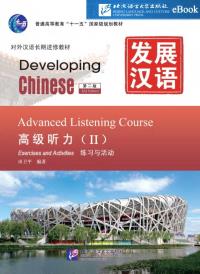Online Bookstore
- Online Reading (Non-downloadable): 漢語熟語與心理詞庫
- Online Reading (Non-downloadable): Teaching Syllabus for Vocational Chinese: Automotive Service Engineering Technology
- Online Reading (Non-downloadable): Teaching Syllabus for Vocational Chinese: Logistics Service and Management
- Online Reading (Non-downloadable): 國際中文教育教學(xué)資源發(fā)展報告(2023)
- Online Reading (Non-downloadable): Modal Words
- Online Reading (Non-downloadable): Modal Adverbs
eBook: Developing Chinese (2nd Edition)Elementary Listening Course Ⅱ
Author:
- Medium:eBooks
- ISBN: 9787561930793
- Size:
- Pub Date:2020-02
- Annotation Language:
- Course:Listening
- Target Audience(Age):College ,Adults
- Target Audience(Language):Advanced
- Price:
-
Category: eBook